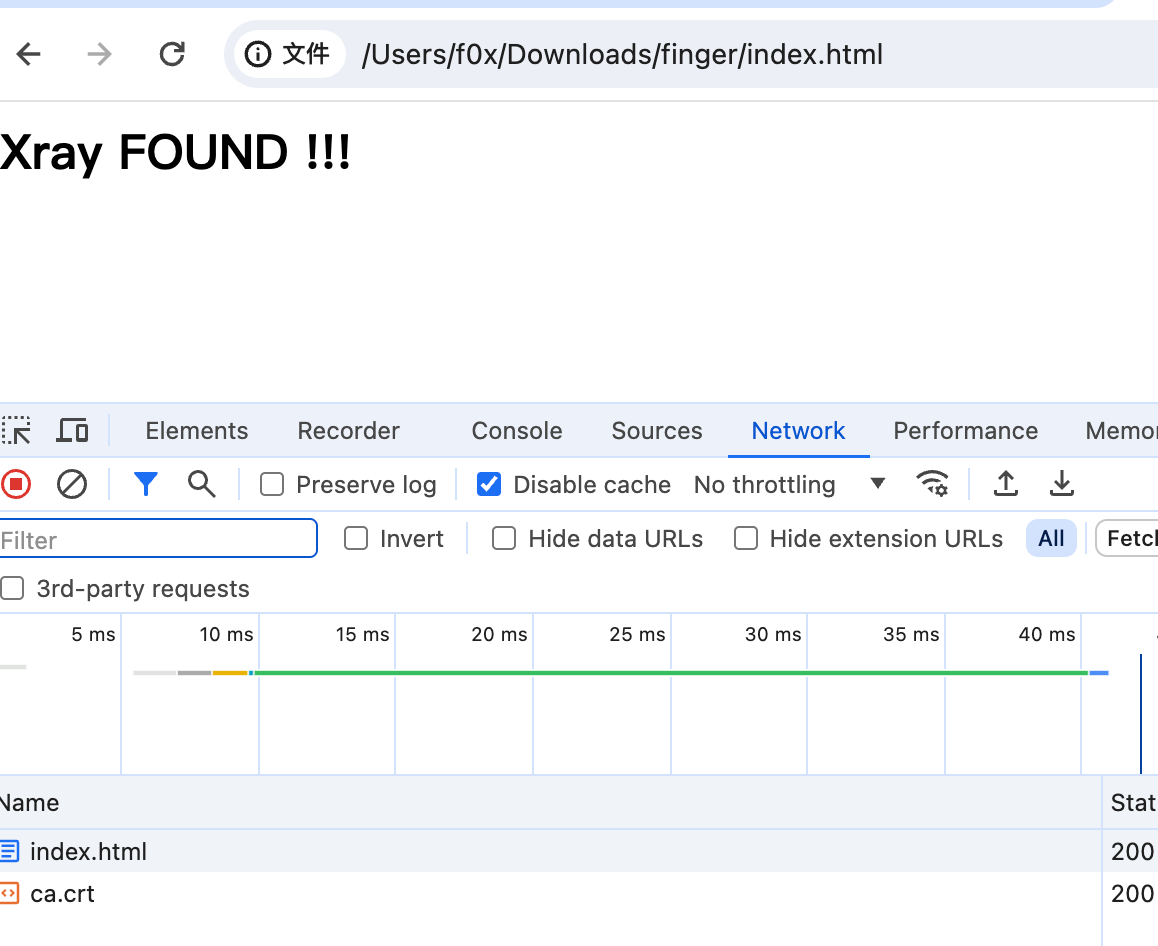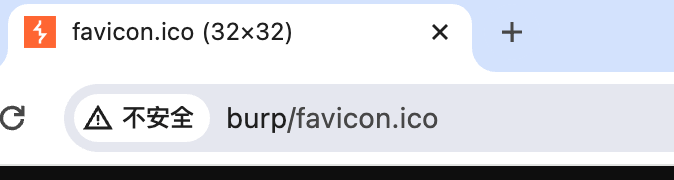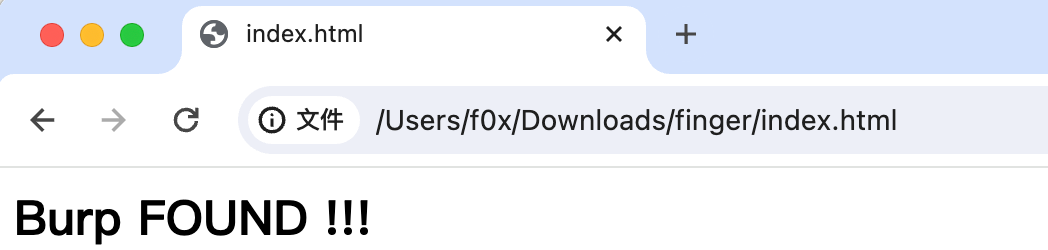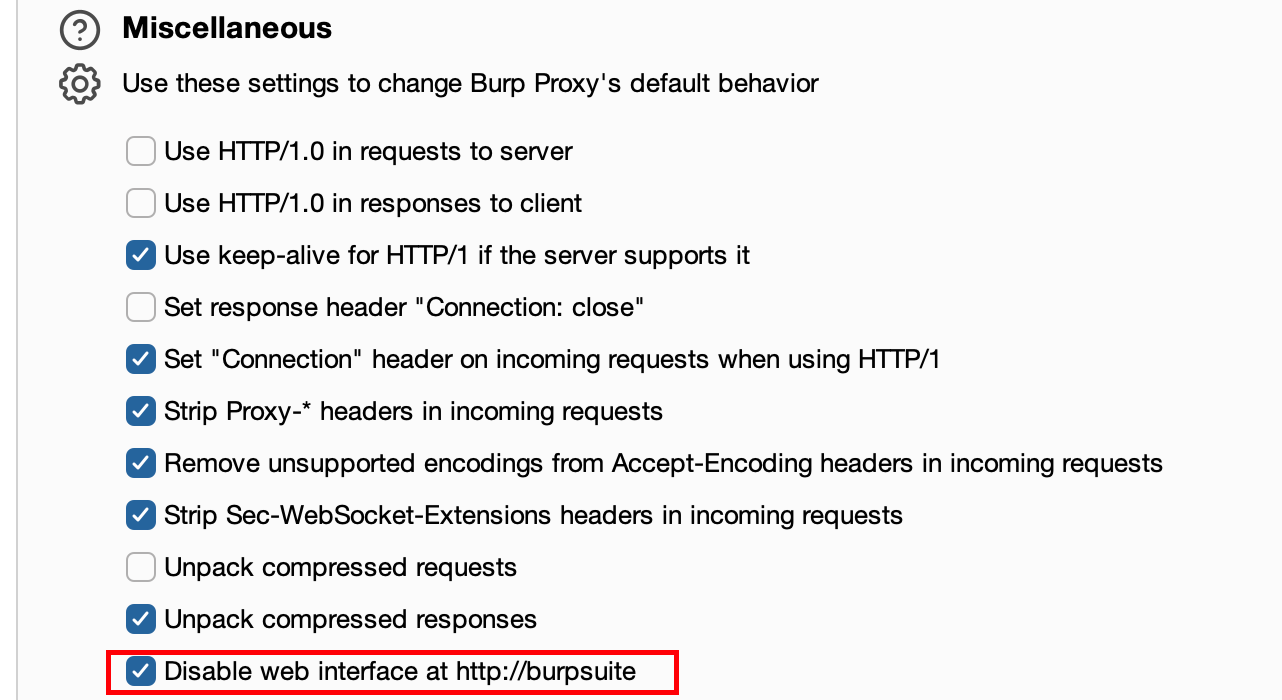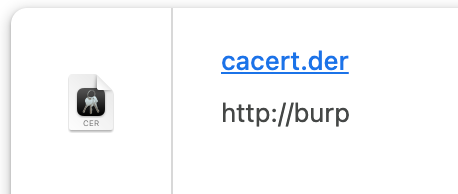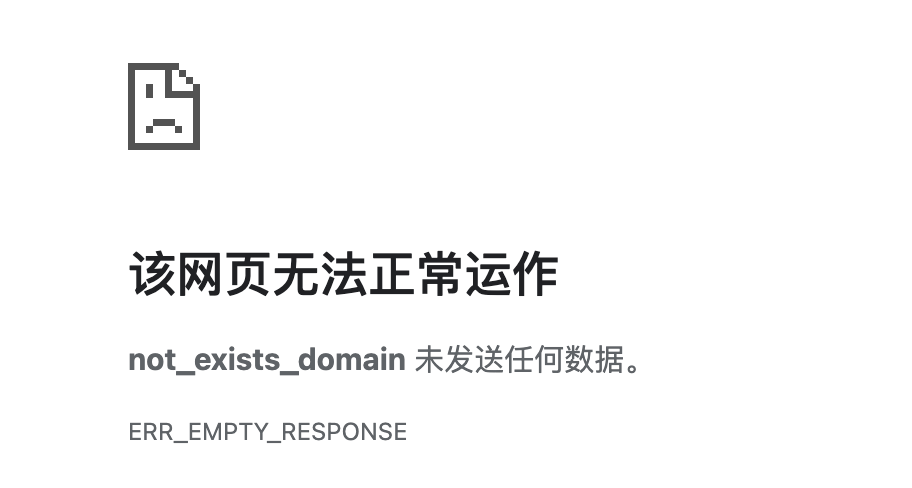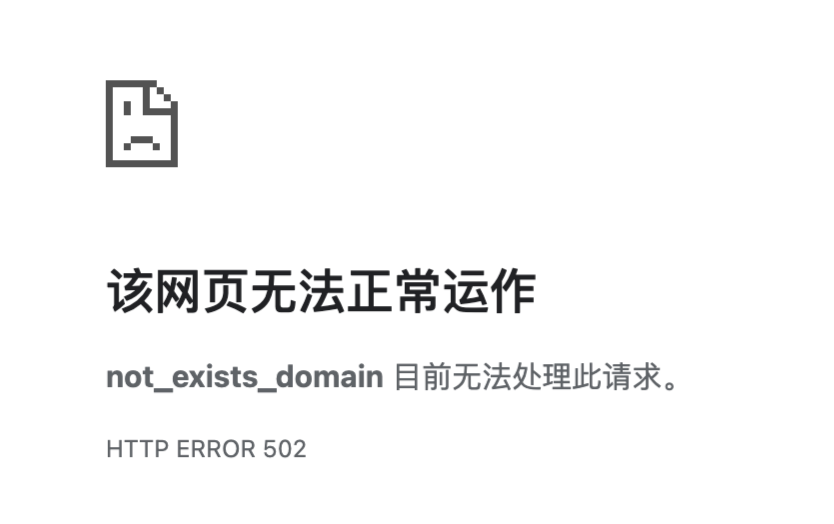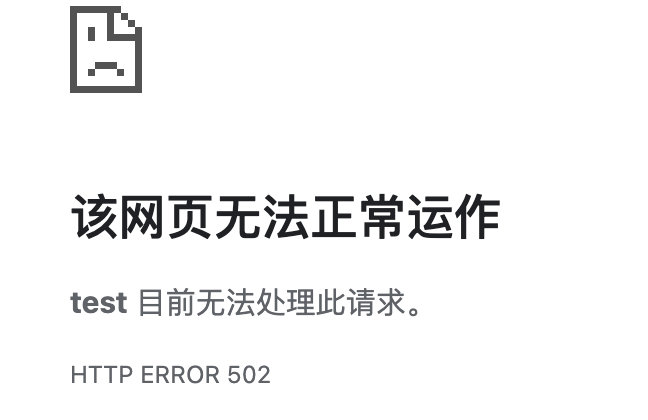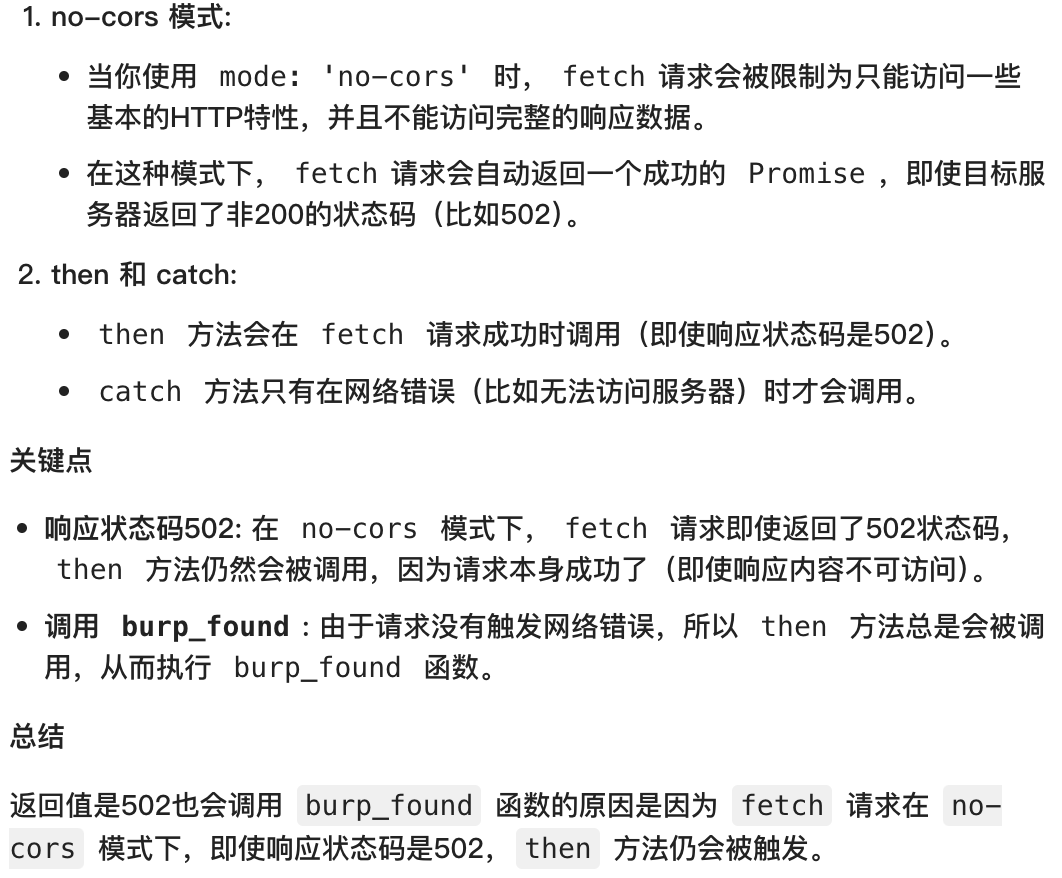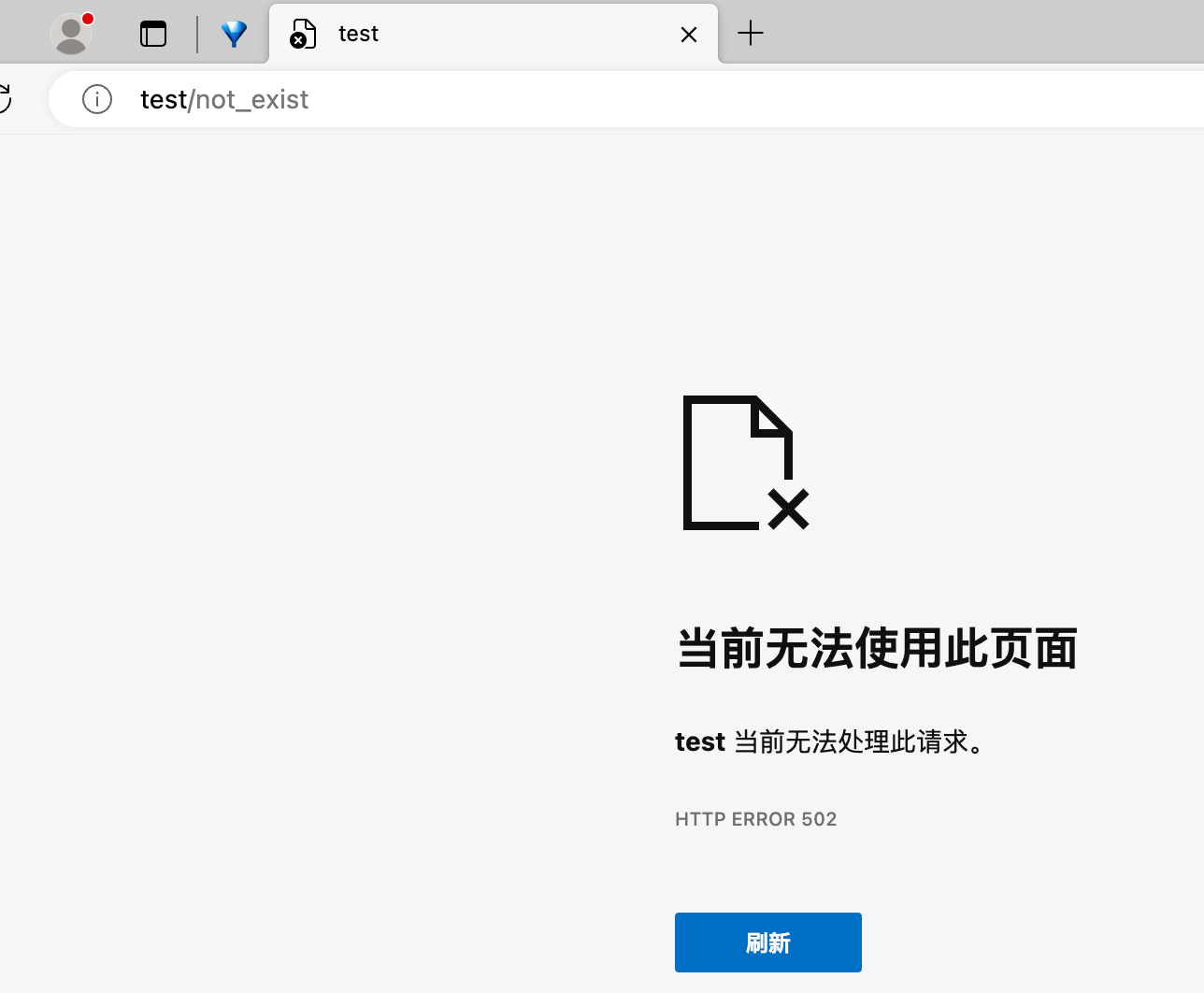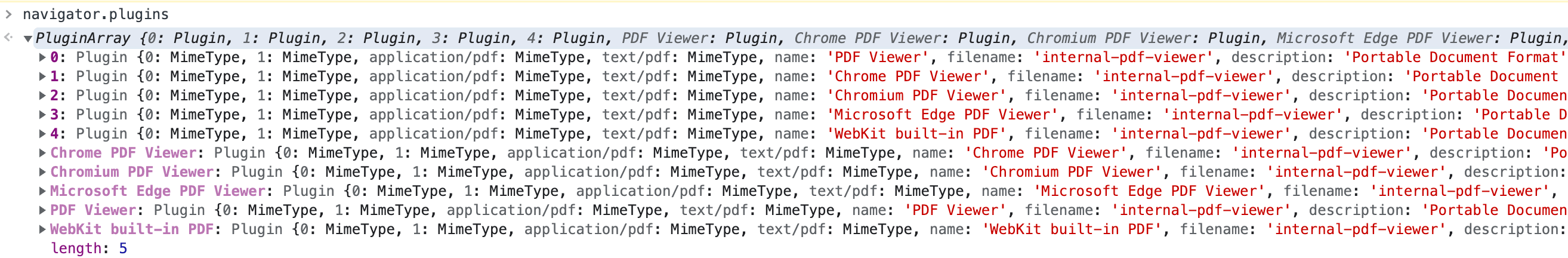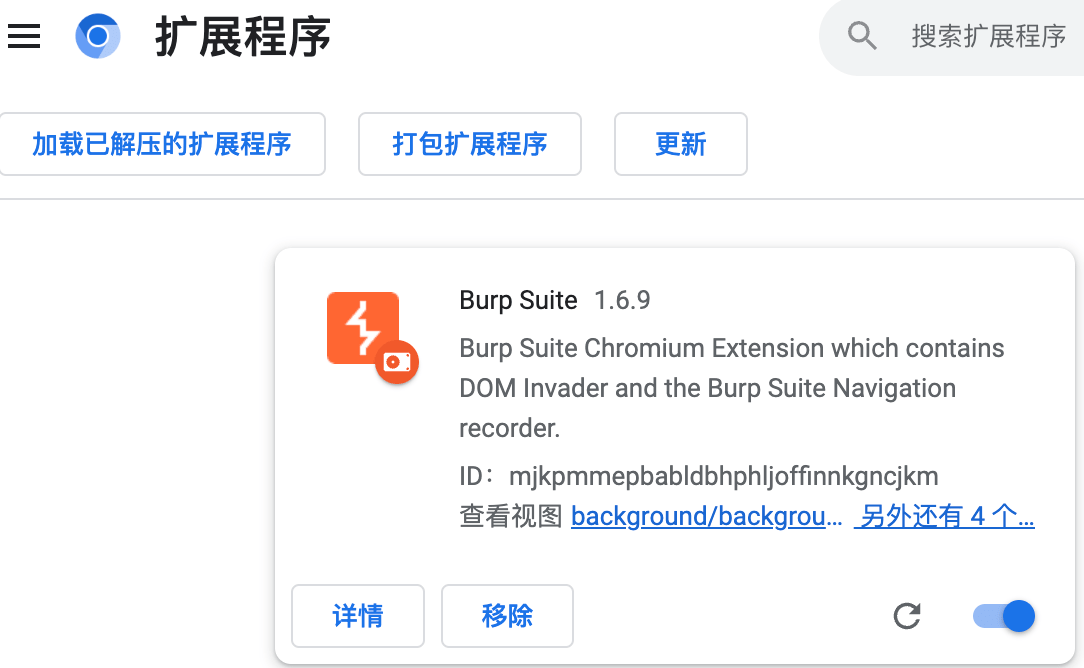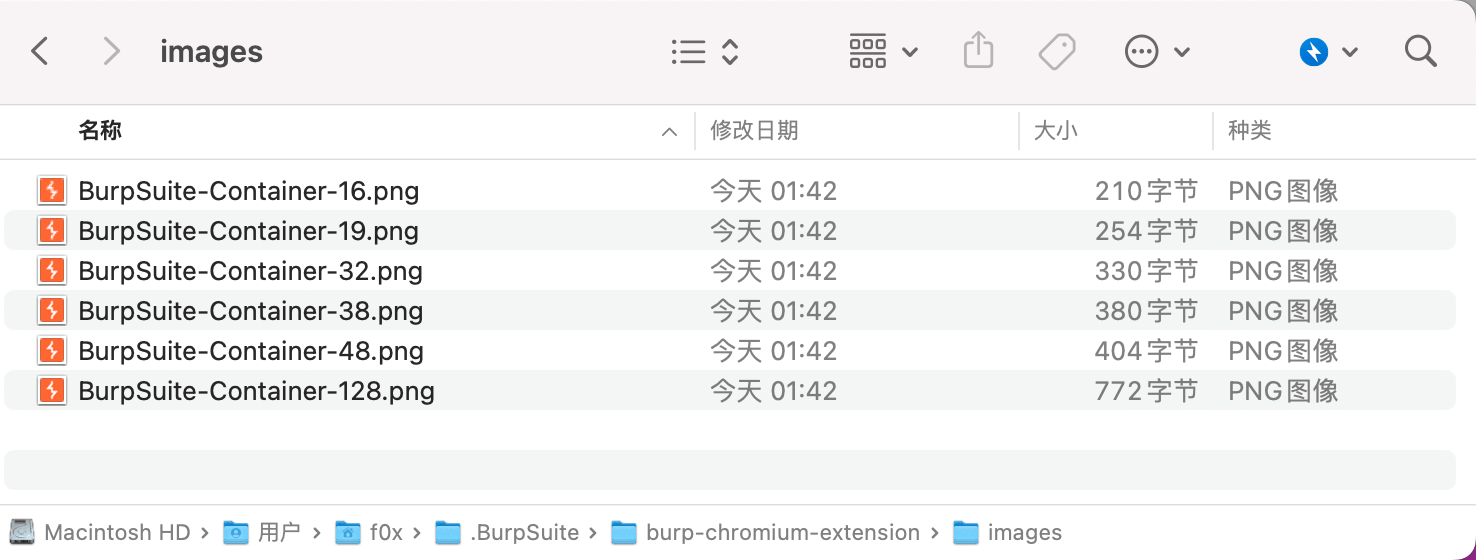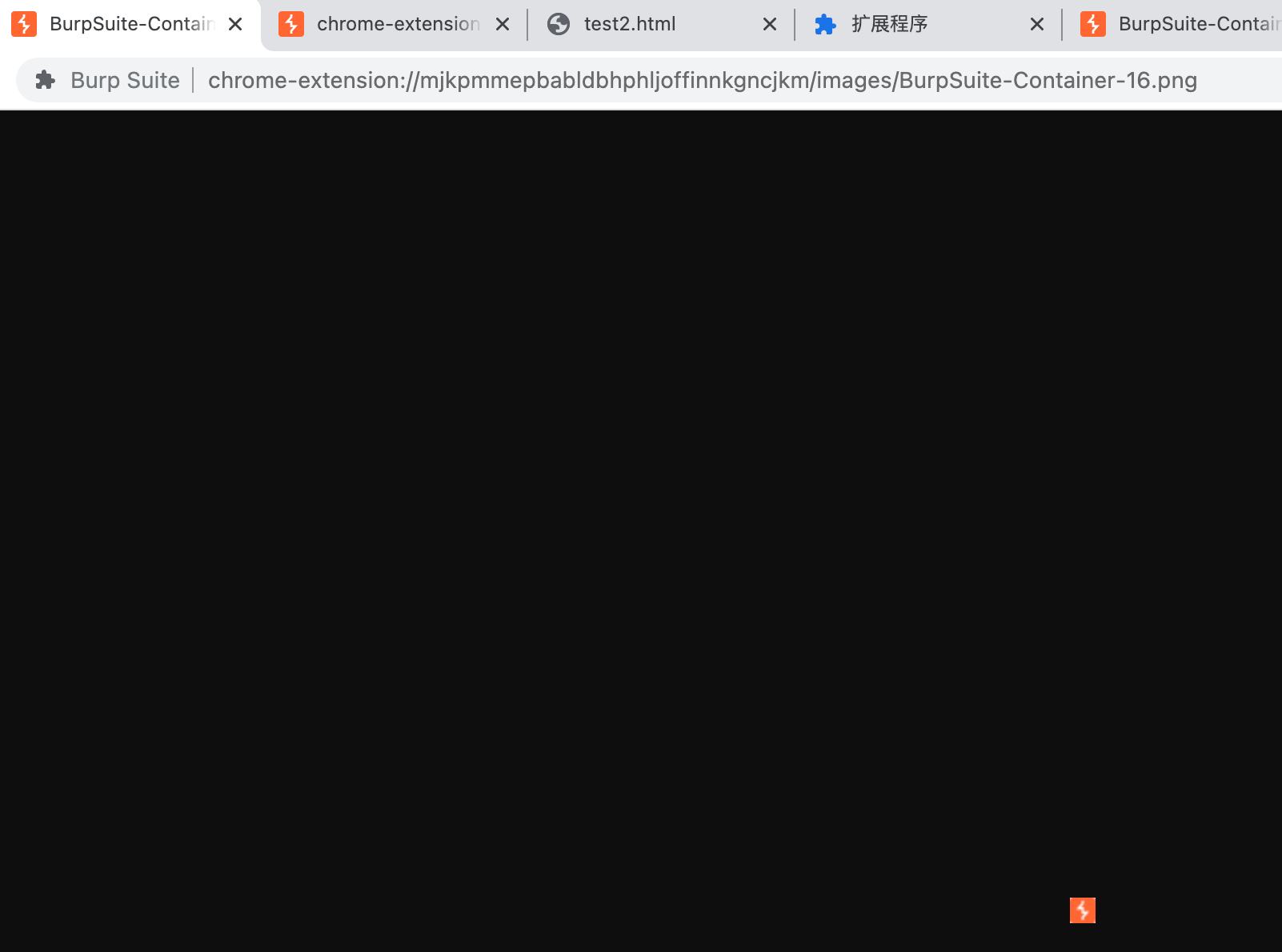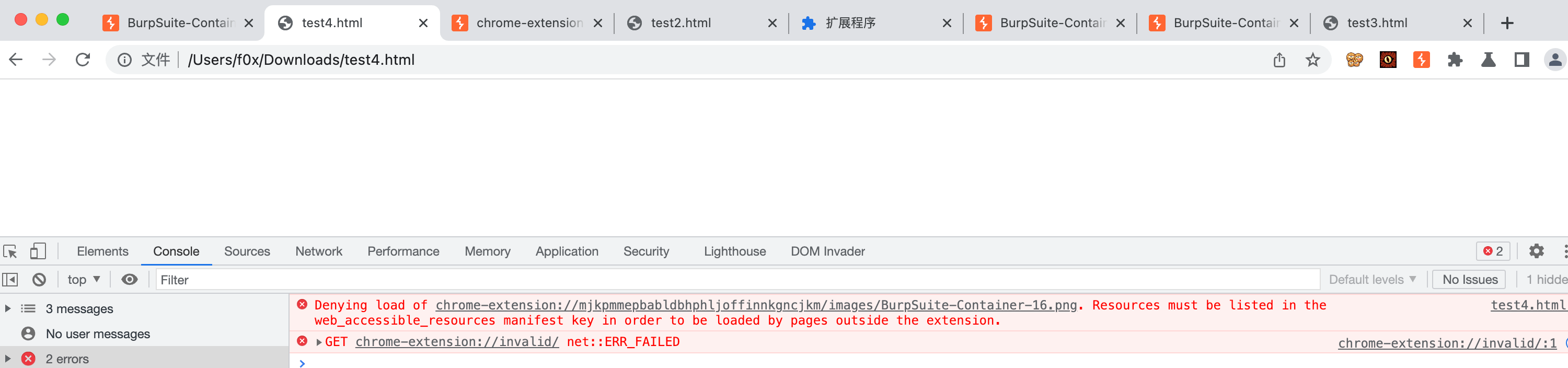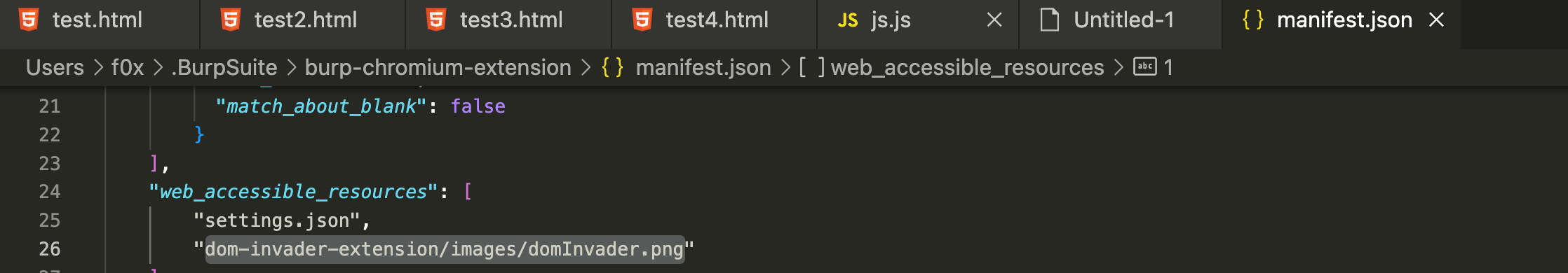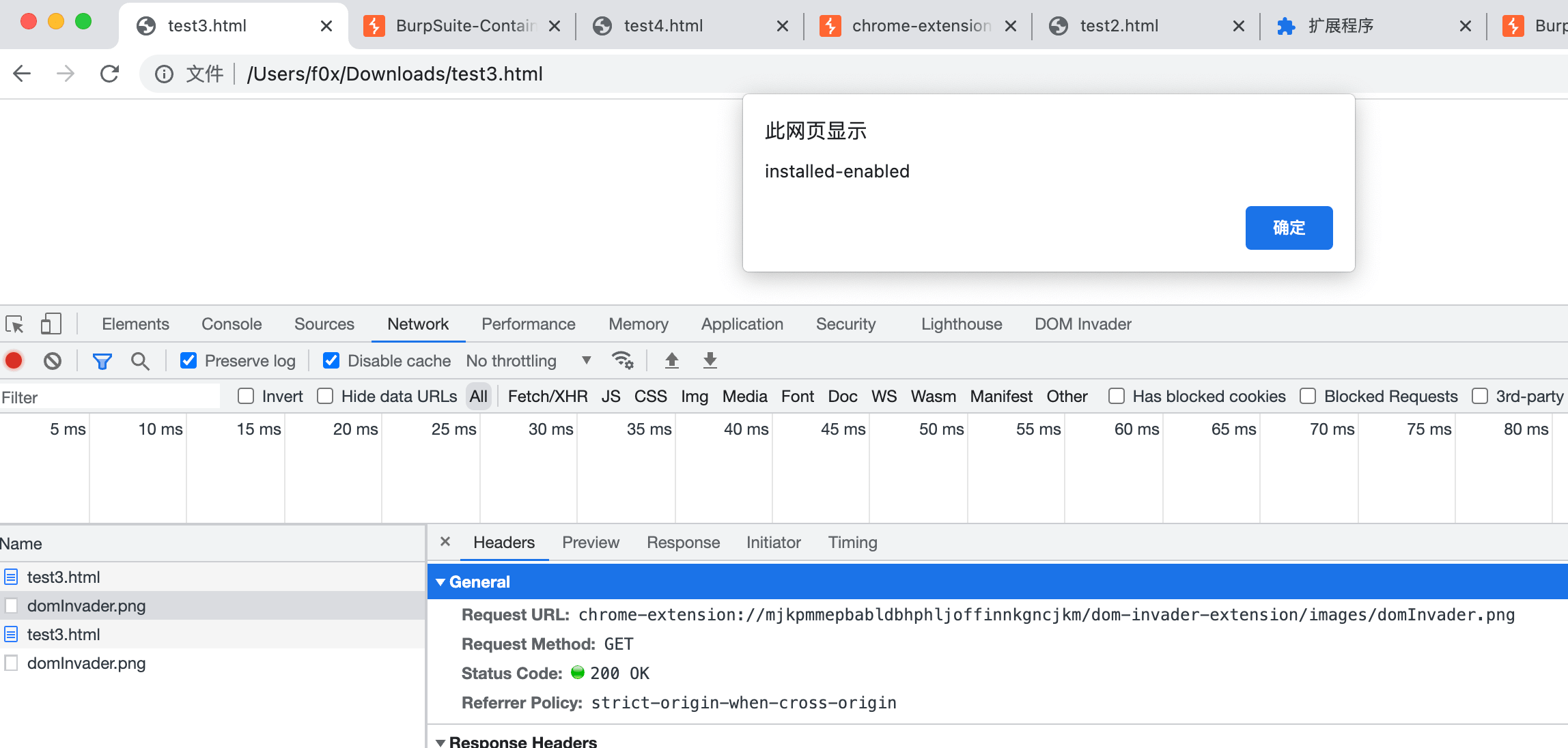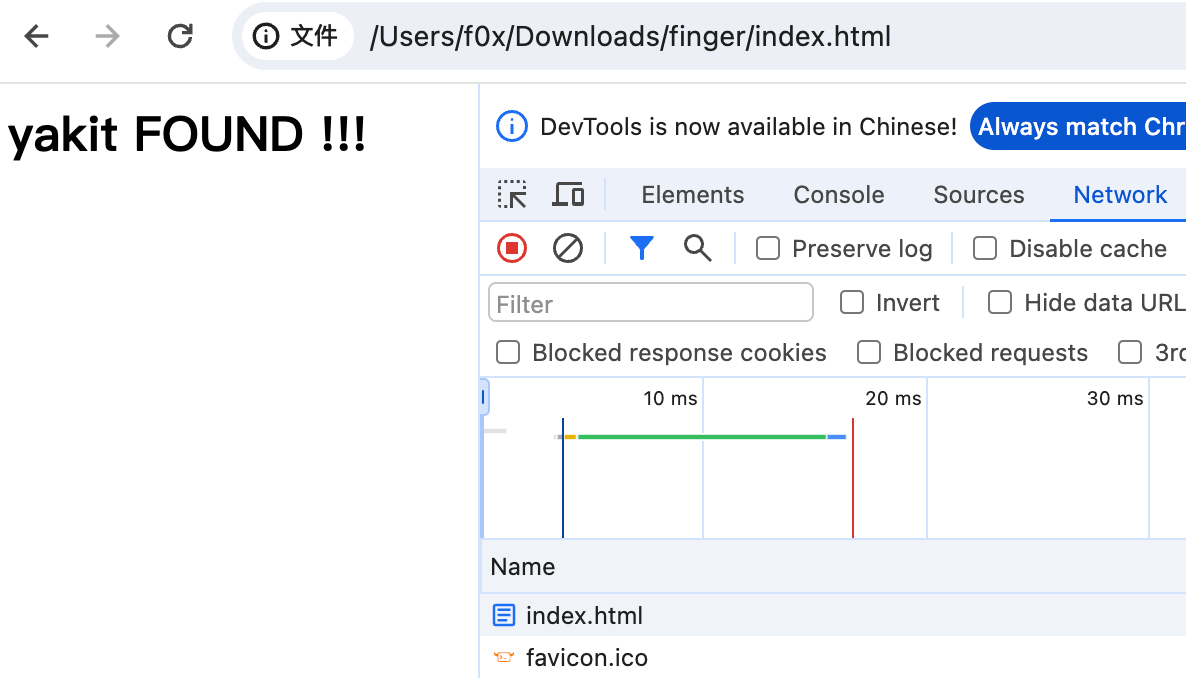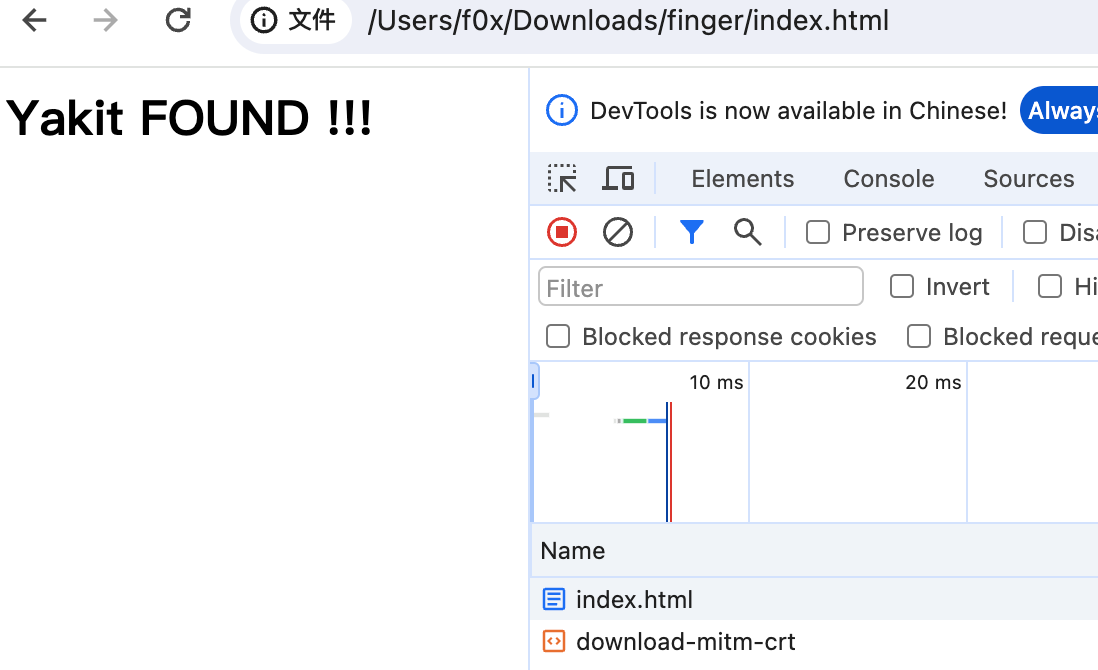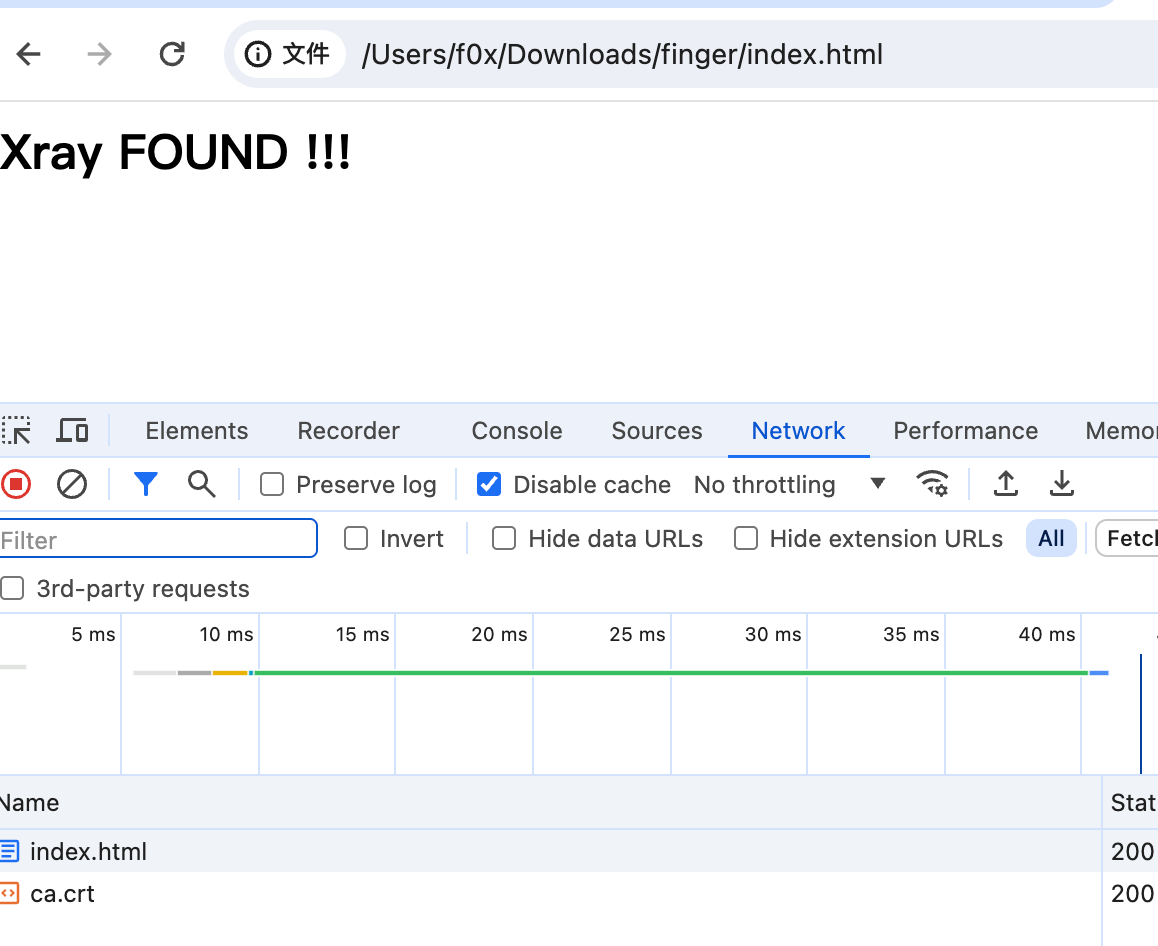burp favicon
http://burp/favicon.ico 路径有 icon 图标
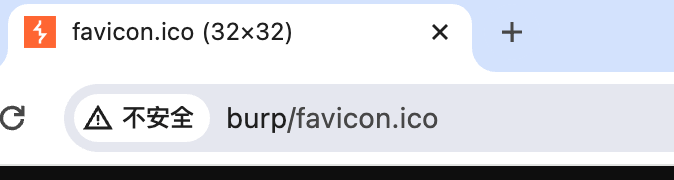
检测方式
1
2
3
4
5
6
7
8
9
10
11
12
13
|
<h2 id='indicator'>Loading...</h2>
<script>
function burp_found() {
let e = document.getElementById('indicator');
e.innerText = 'Burp FOUND !!!';
}
function burp_not_found() {
let e = document.getElementById('indicator');
e.innerText = 'Burp not found.';
}
</script>
<img style="display: none;" src='http://burp/favicon.ico' onload='burp_found()' onerror='burp_not_found()'/>
|
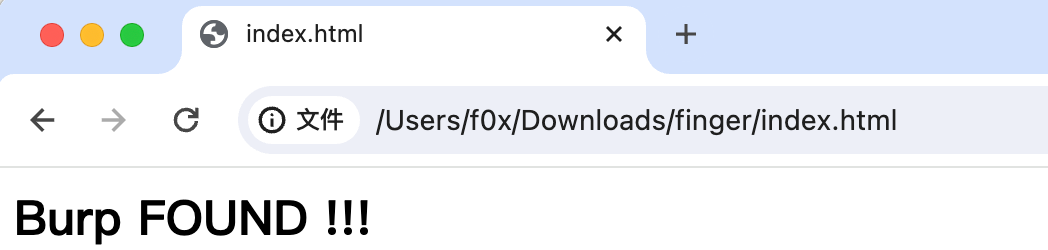
用 heimdallr 可以阻断请求

也可以在 Proxy -> Options -> Miscellaneous 中勾选 Disable web interface at http://burp
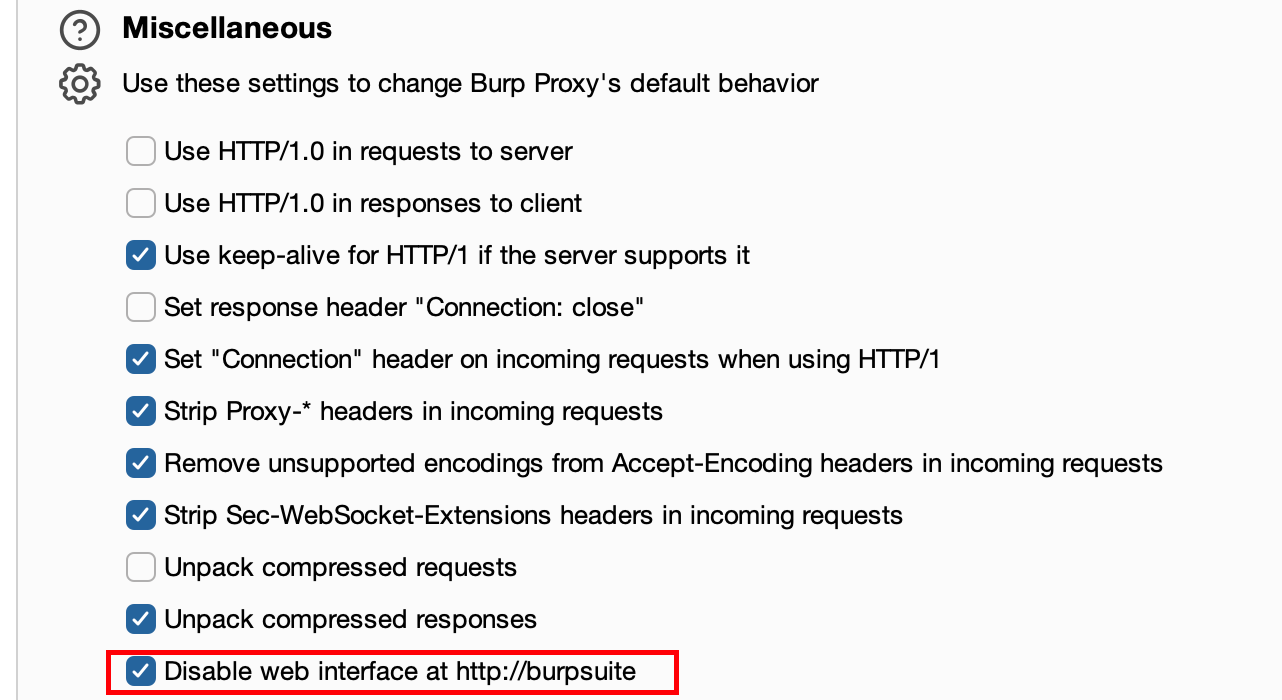
或者是删除 jar 包中的 favicon.ico
1
|
zip -d burpsuite_pro.jar "resources/Media/favicon.ico"
|
burp 导出证书接口
http://burp/cert 是下证书的接口
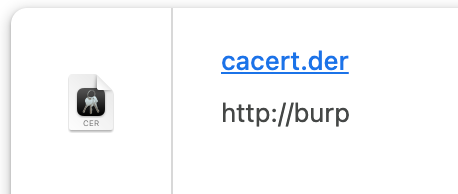
检测方法类似
1
2
3
4
5
6
7
8
9
10
11
12
13
|
<h2 id='indicator'>Loading...</h2>
<script>
function burp_found() {
let e = document.getElementById('indicator');
e.innerText = 'Burp FOUND !!!';
}
function burp_not_found() {
let e = document.getElementById('indicator');
e.innerText = 'Burp not found.';
}
</script>
<script style="display: none;" src='http://burp/cert' onload='burp_found()' onerror='burp_not_found()'></script>
|
可以在 Proxy -> Options -> Miscellaneous 中勾选 Disable web interface at http://burp
报错页面
除此上面 2 种之外,还有个广为流传的检测方法,就是访问个不存在的页面
正常浏览器
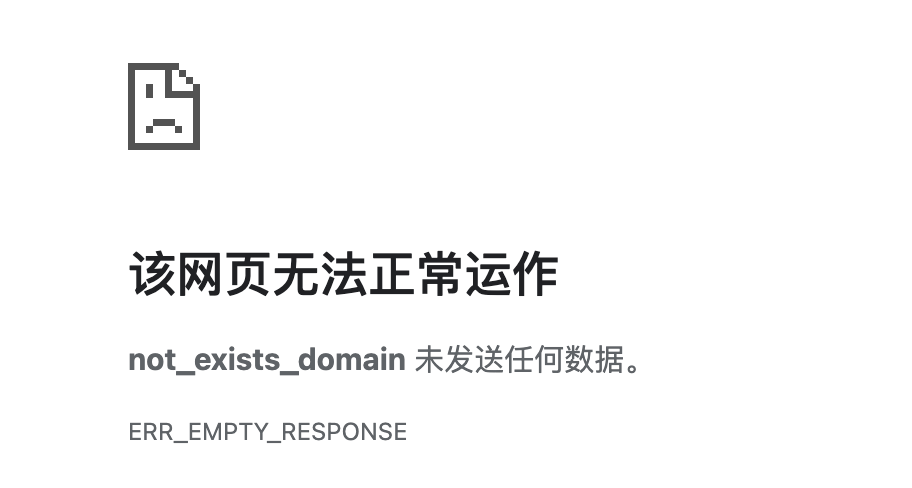
挂了 burp 后
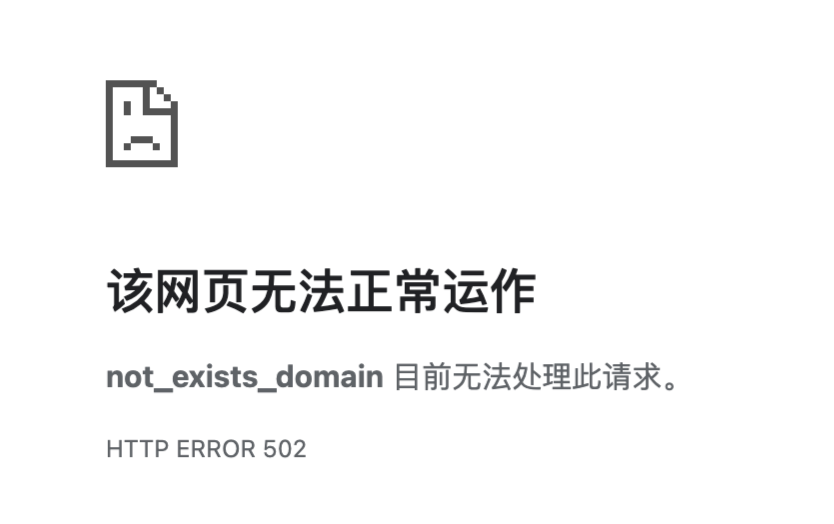
网上的一种检测方式
1
2
3
4
5
6
7
8
9
10
11
12
13
14
15
16
17
|
<h2 id='indicator'>Loading...</h2>
<script>
function burp_found() {
let e = document.getElementById('indicator');
e.innerText = 'Burp FOUND !!!';
}
function burp_not_found() {
is_burp_not_found = true;
let e = document.getElementById('indicator');
e.innerText = 'Burp not found.';
}
</script>
<script>
fetch('http://not_exists_domain/not_exist', {method: 'GET', mode: 'no-cors'}).then((r)=>{burp_found();}).catch((e)=>{burp_not_found();});
// 200 -> fetch 成功, 触发 then, burp 存在. 超时 -> fetch 失败, 触发 catch, burp 不存在.
</script>
|
不知道在哪里看到的修复方案,在 Proxy -> Options -> Miscellaneous 中勾选 Suppress Burp error messages in browser
然而,实际测试,发现就算勾选了502也是一样 检测出有 burp
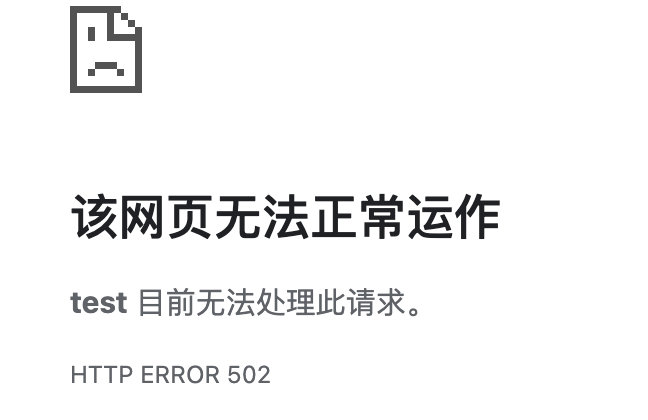
所以,为啥 502 也是检测成功呢?原因就是这个检测脚本有 bug
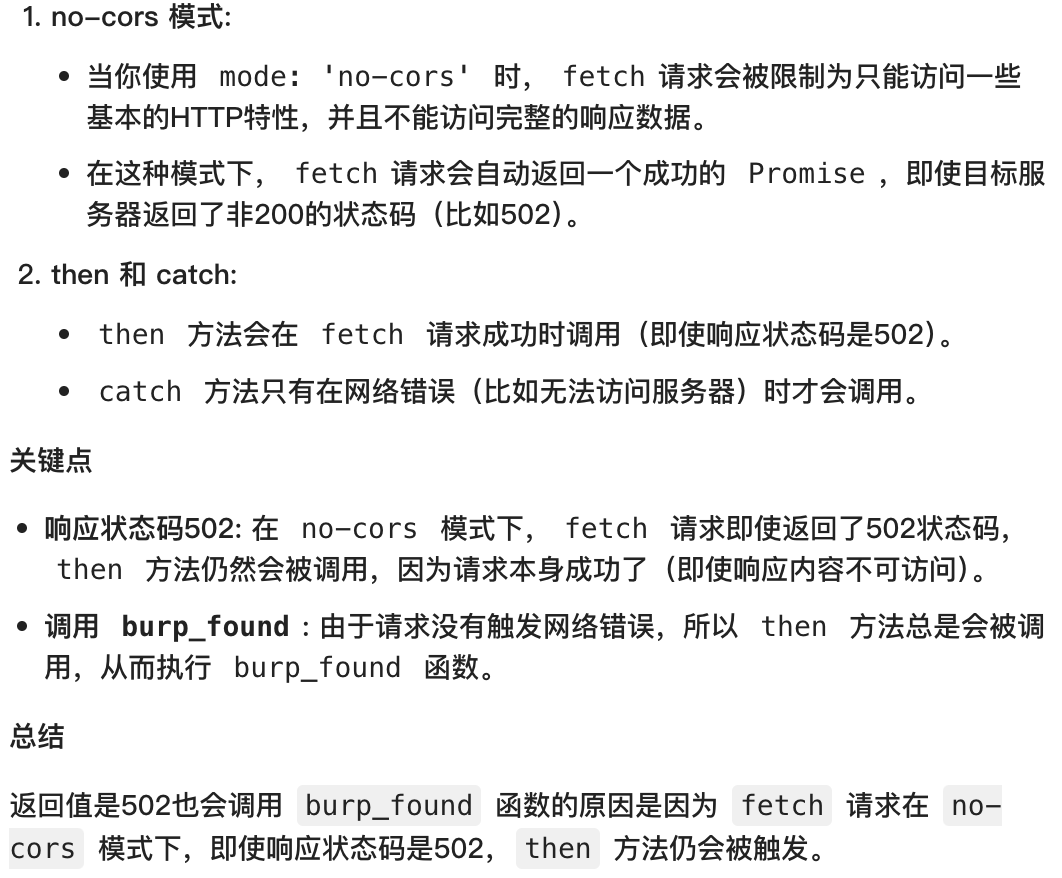
顺便一提,edge 不走代理,默认也是返 502
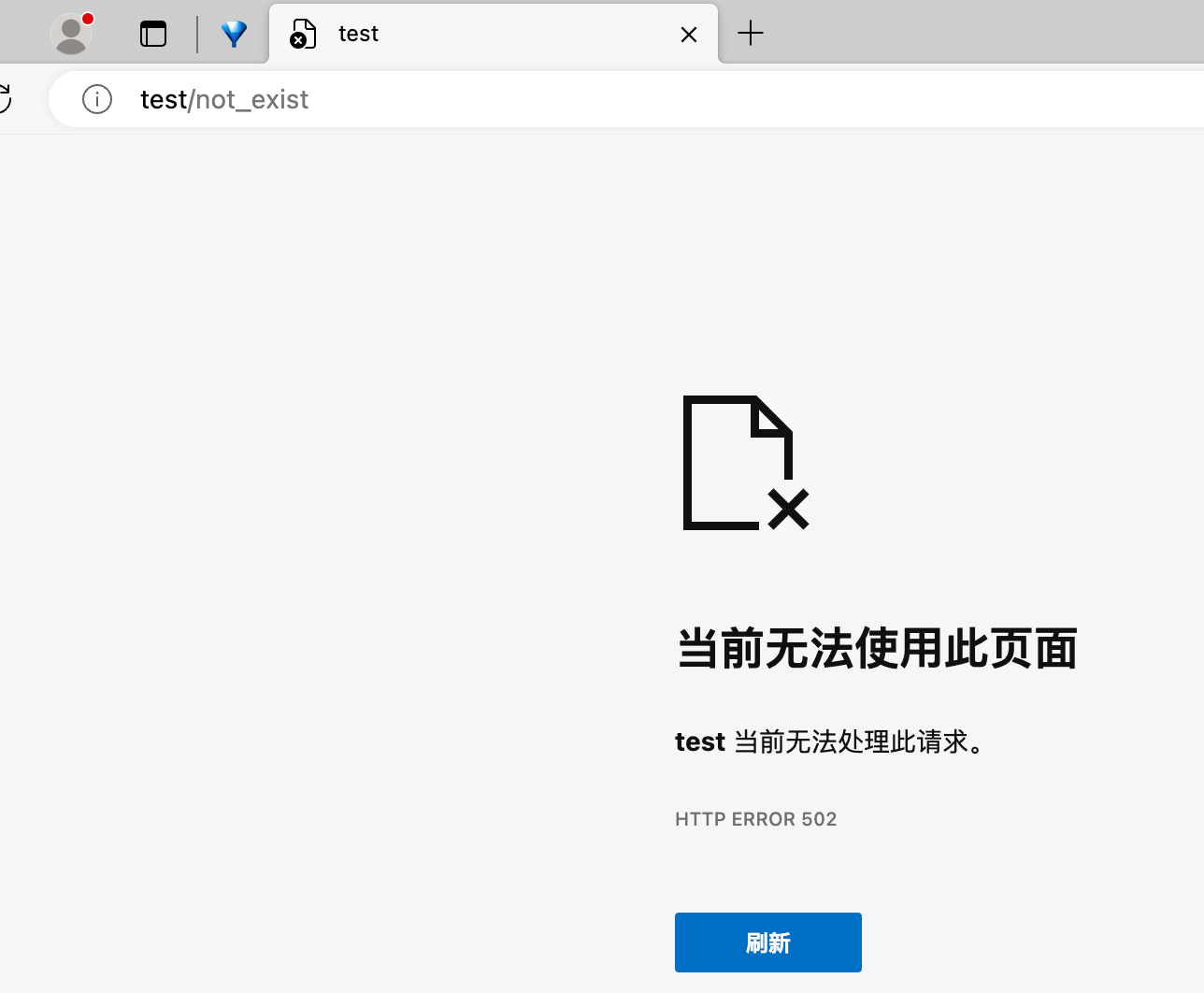
要是用这方法实际部署检测,那误报会有点多
我理解,旧版本 burp 在访问不存在的地址时可能会返 200,但随着 burp 版本迭代,这个检测方法失去了通用性
浏览器扩展判断(burp)
在console可以通过输入navigator.plugins来获取扩展信息
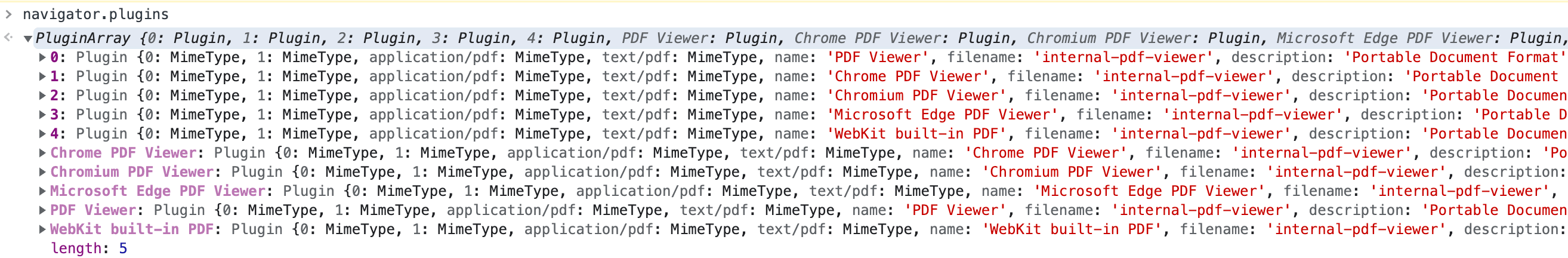
但是这无法用来获取插件信息,那么如何判断浏览器安装的扩展信息呢?
比如在burp自带的chromium中,默认就安装并启用了扩展Burp Suite
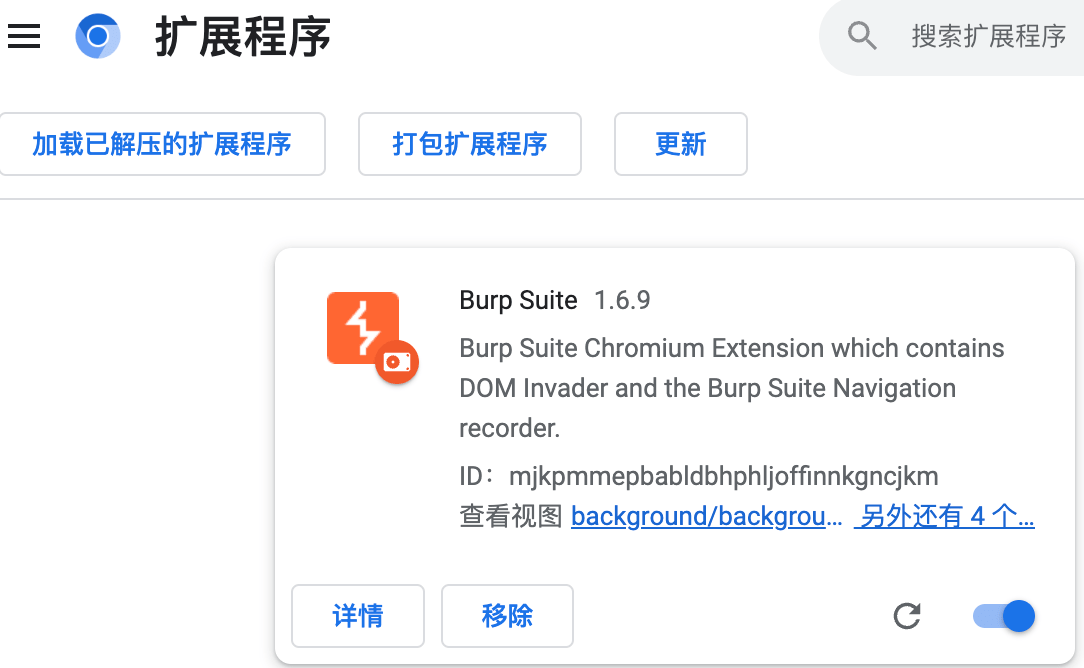
我们如何判断访问者是否安装这个扩展呢,经过搜索不难得知,我们可以通过判断扩展的资源是否存在来确认
比如
1
2
3
4
5
6
7
8
9
10
11
12
|
var extensionid = '扩展的id';
var image = document.createElement('img');
image.src = 'chrome-extension://' + extensionid + '/icon.png';
image.onload = function () {
setTimeout(function () {
alert('installed-enabled');
}, 2000);
};
image.onerror = function () {
alert('not-installed');
};
|
当'chrome-extension://' + extensionid + '/icon.png'路径的资源存在时,我们便可以认为目标安装了burp插件
找找burp插件默认有哪些资源
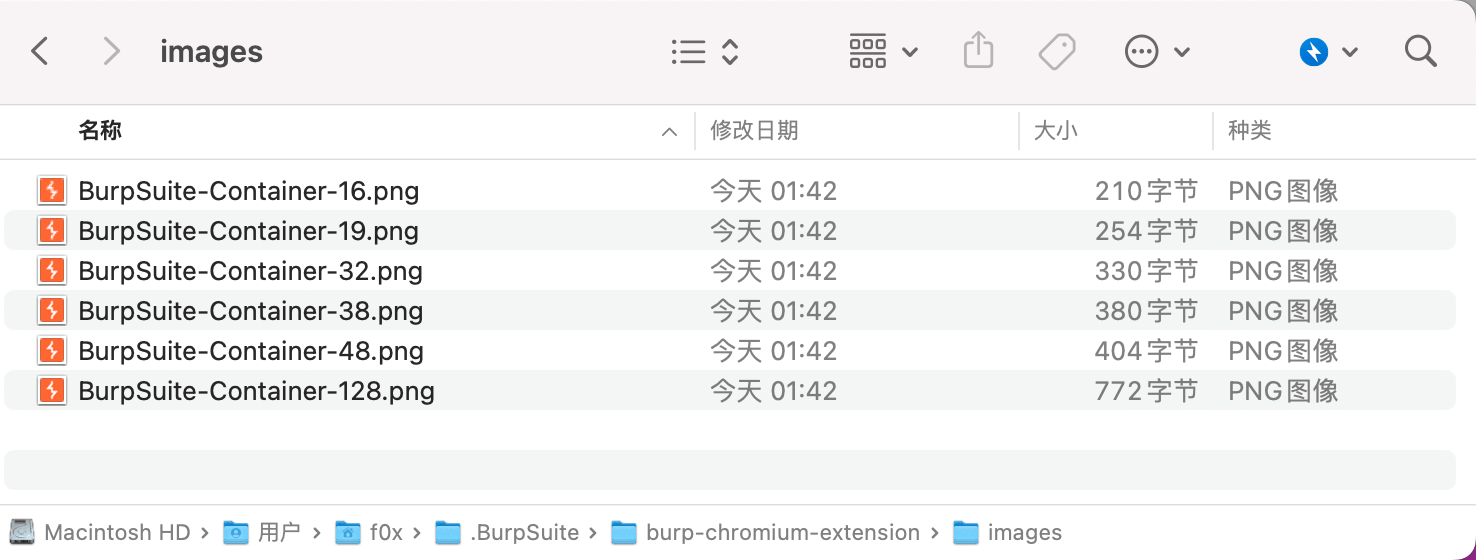
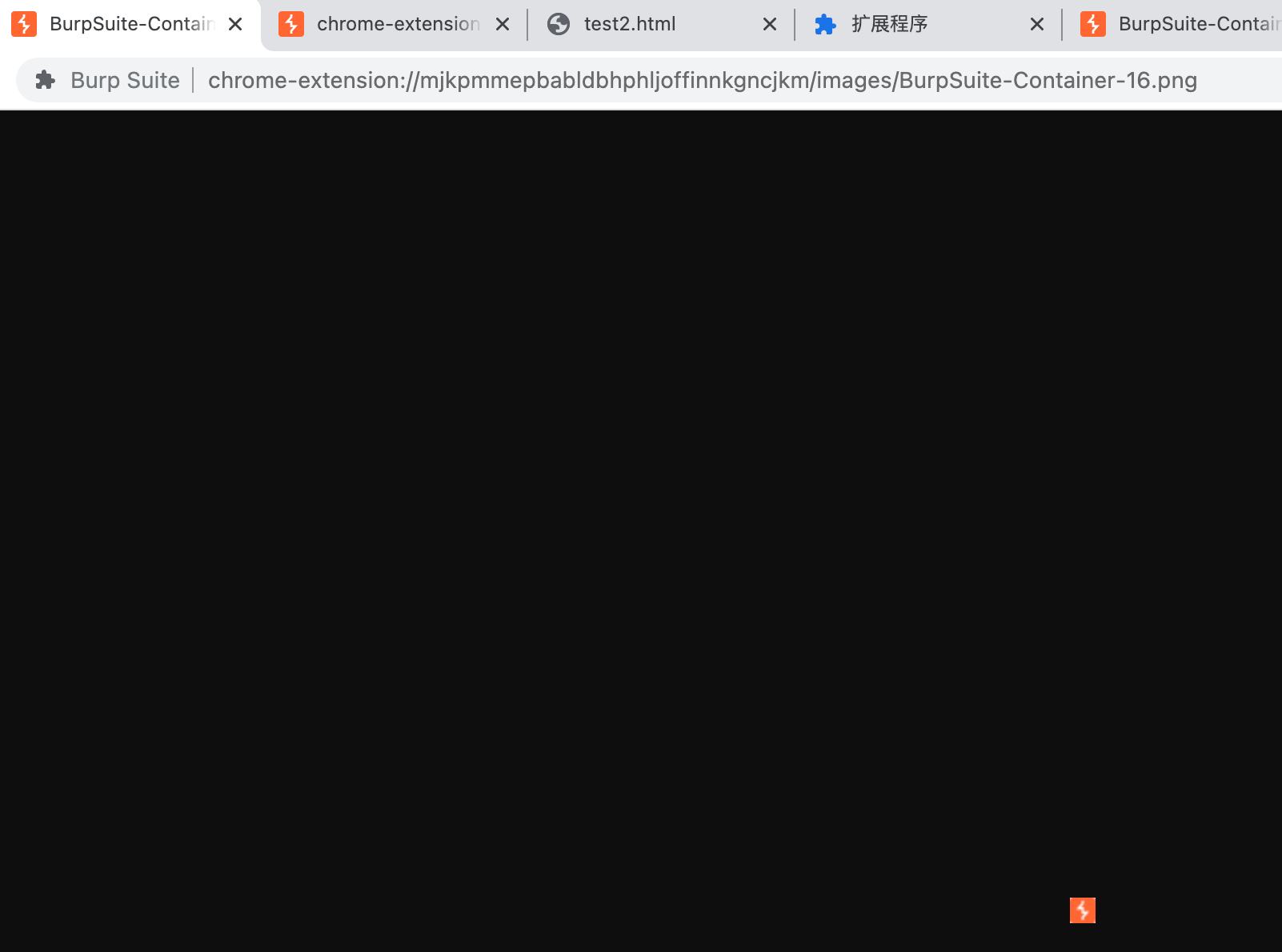
可以,就'chrome-extension://' + extensionid + '/images/BurpSuite-Container-16.png'路径即可
测试一下
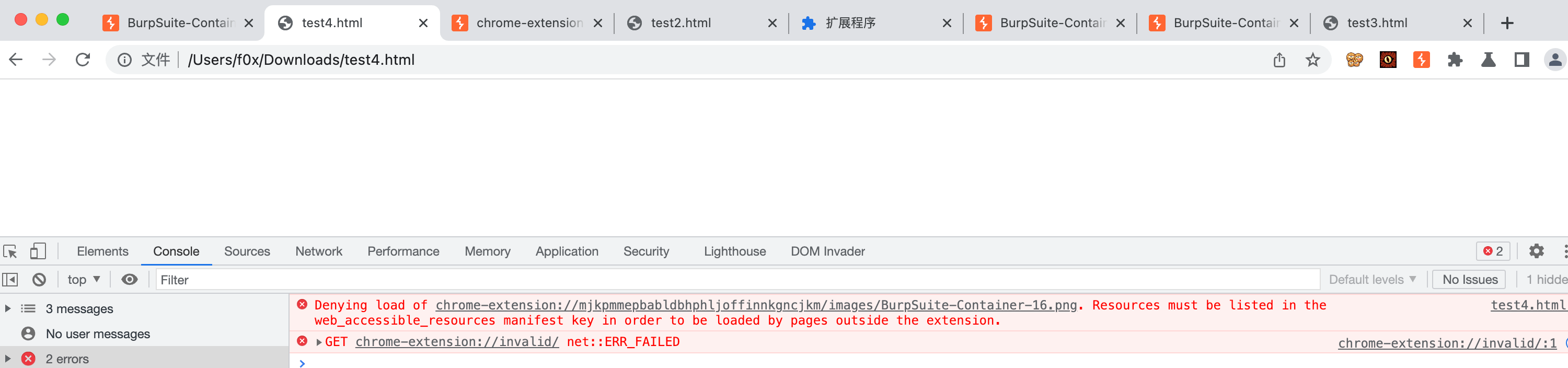
搜下报错,原来扩展的web_accessible_resources配置控制着扩展可被外部页面访问的资源
看下burp manifest.json的web_accessible_resources配置
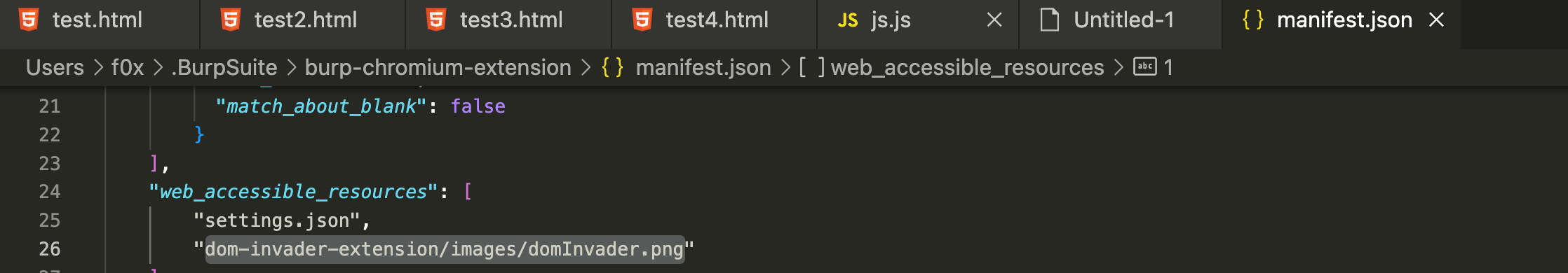
找个可以访问
1
2
3
4
5
6
7
8
9
10
11
12
13
14
15
16
17
18
19
|
<!DOCTYPE HTML>
<html>
<body>
<script>
var extensionid = 'mjkpmmepbabldbhphljoffinnkgncjkm';
var image = document.createElement('img');
image.src = 'chrome-extension://' + extensionid + '/images/BurpSuite-Container-16.png';
image.onload = function () {
setTimeout(function () {
alert('installed-enabled');
}, 2000);
};
image.onerror = function () {
alert('not-installed');
};
</script>
</body>
</html>
|
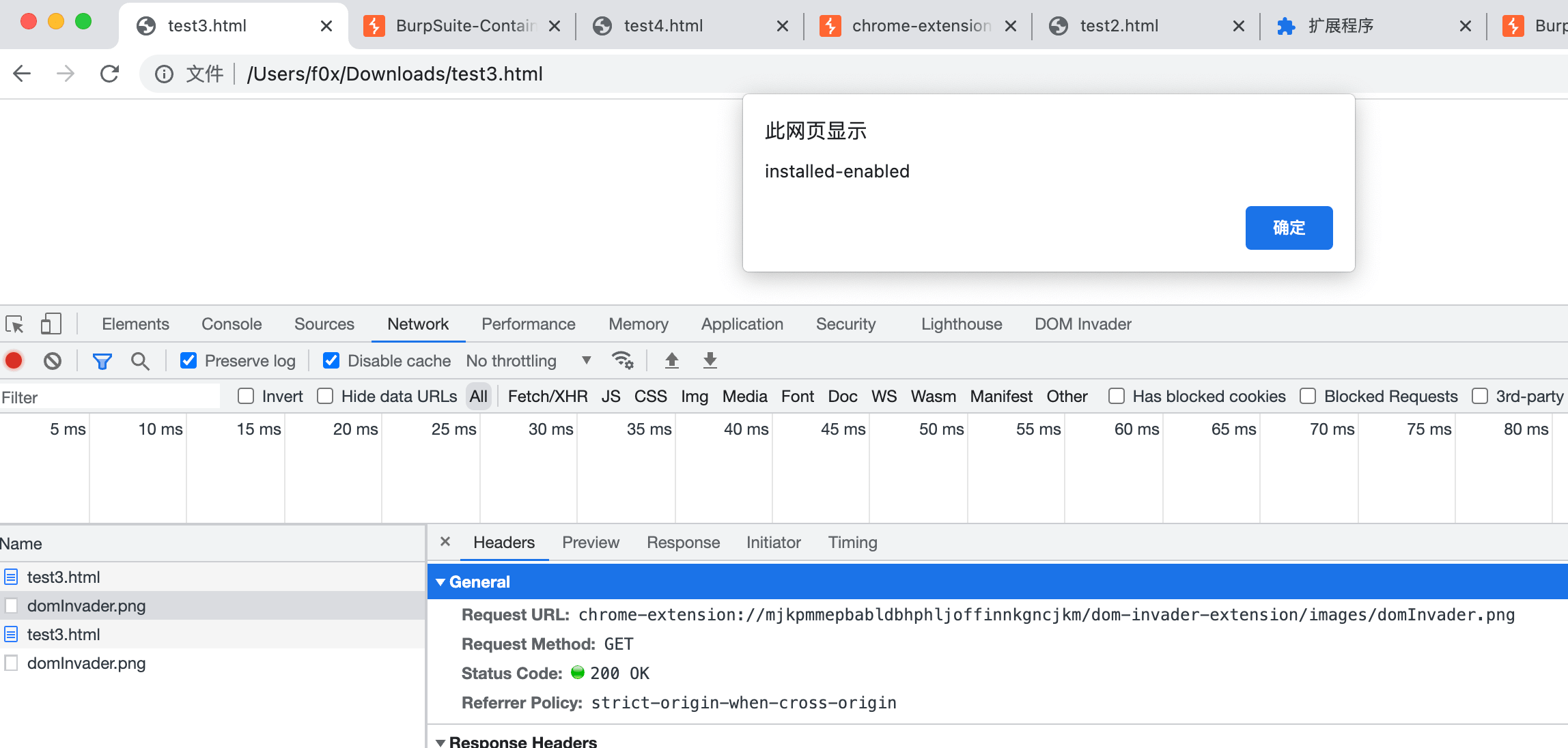
同理,对其他扩展的检测也可以这么做
burp本地插件的id是随机的😅,但是其他本地插件不是比如Heimdallr
当然如果硬是要多找几种检测指定扩展的方法,不如直接搜 “如何检测adblock” 将其思路进行运用😙
浏览器扩展判断(Heimdallr)
这个和burp有点不同,因为content.js是js文件不能当图片进行加载判断
1
2
3
4
5
6
7
8
9
10
11
12
13
14
15
16
17
18
|
<!DOCTYPE HTML>
<html>
<body>
<script>
var extensionid = 'kkggffkhdfcdcijcokeoajakgilejmka';
var script = document.createElement('script');
script.src = 'chrome-extension://' + extensionid + '/resource/inject/content.js';
document.getElementsByTagName('head')[0].appendChild(script);
script.onload = function () {
alert('检测到安装Heimdallr');
};
script.onerror = function () {
alert('not-installed');
};
</script>
</body>
</html>
|

时间一致性
对比访问 IP时区 与 浏览器时区来判断是否是通过代理访问
如果检测是代理池/vpn会有用,如果检测是 bp 可能没啥用
Yakit favicon
和 bp 类似
1
2
3
4
5
6
7
8
9
10
11
12
13
|
<h2 id='indicator'>Loading...</h2>
<script>
function yakit_found() {
let e = document.getElementById('indicator');
e.innerText = 'yakit FOUND !!!';
}
function yakit_not_found() {
let e = document.getElementById('indicator');
e.innerText = 'yakit not found.';
}
</script>
<img style="display: none;" src='http://mitm/static/favicon.ico' onload='yakit_found()' onerror='yakit_not_found()'/>
|
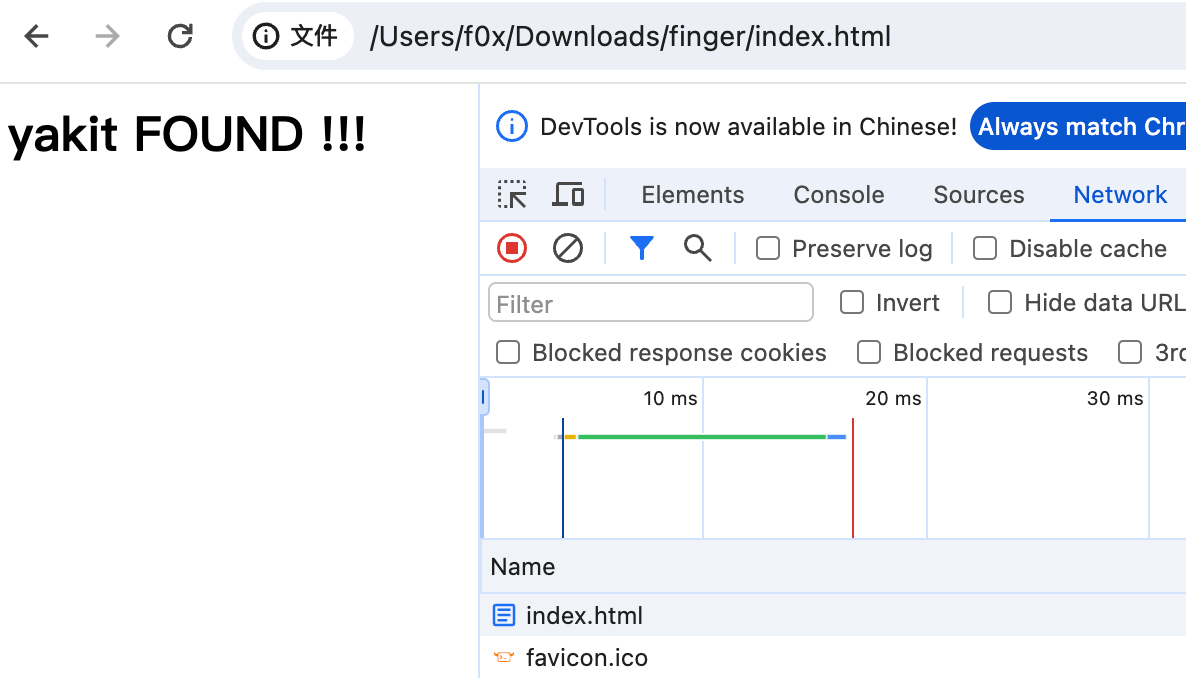
Yakit 导出证书接口
和 bp 类似
1
2
3
4
5
6
7
8
9
10
11
12
13
|
<h2 id='indicator'>Loading...</h2>
<script>
function Yakit_found() {
let e = document.getElementById('indicator');
e.innerText = 'Yakit FOUND !!!';
}
function Yakit_not_found() {
let e = document.getElementById('indicator');
e.innerText = 'Yakit not found.';
}
</script>
<script style="display: none;" src='http://mitm/download-mitm-crt' onload='Yakit_found()' onerror='Yakit_not_found()'></script>
|
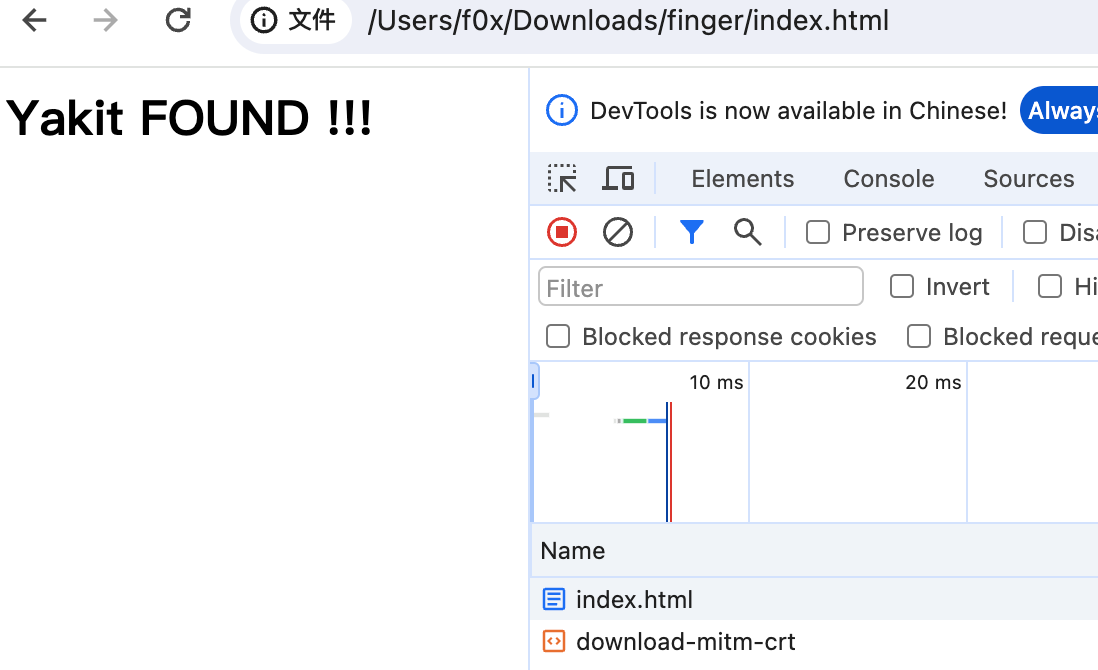
xray 导出证书接口
和 bp 类似
1
2
3
4
5
6
7
8
9
10
11
12
13
|
<h2 id='indicator'>Loading...</h2>
<script>
function Xray_found() {
let e = document.getElementById('indicator');
e.innerText = 'Xray FOUND !!!';
}
function Xray_not_found() {
let e = document.getElementById('indicator');
e.innerText = 'Xray not found.';
}
</script>
<script style="display: none;" src='http://proxy.xray.cool/ca.crt' onload='Xray_found()' onerror='Xray_not_found()'></script>
|