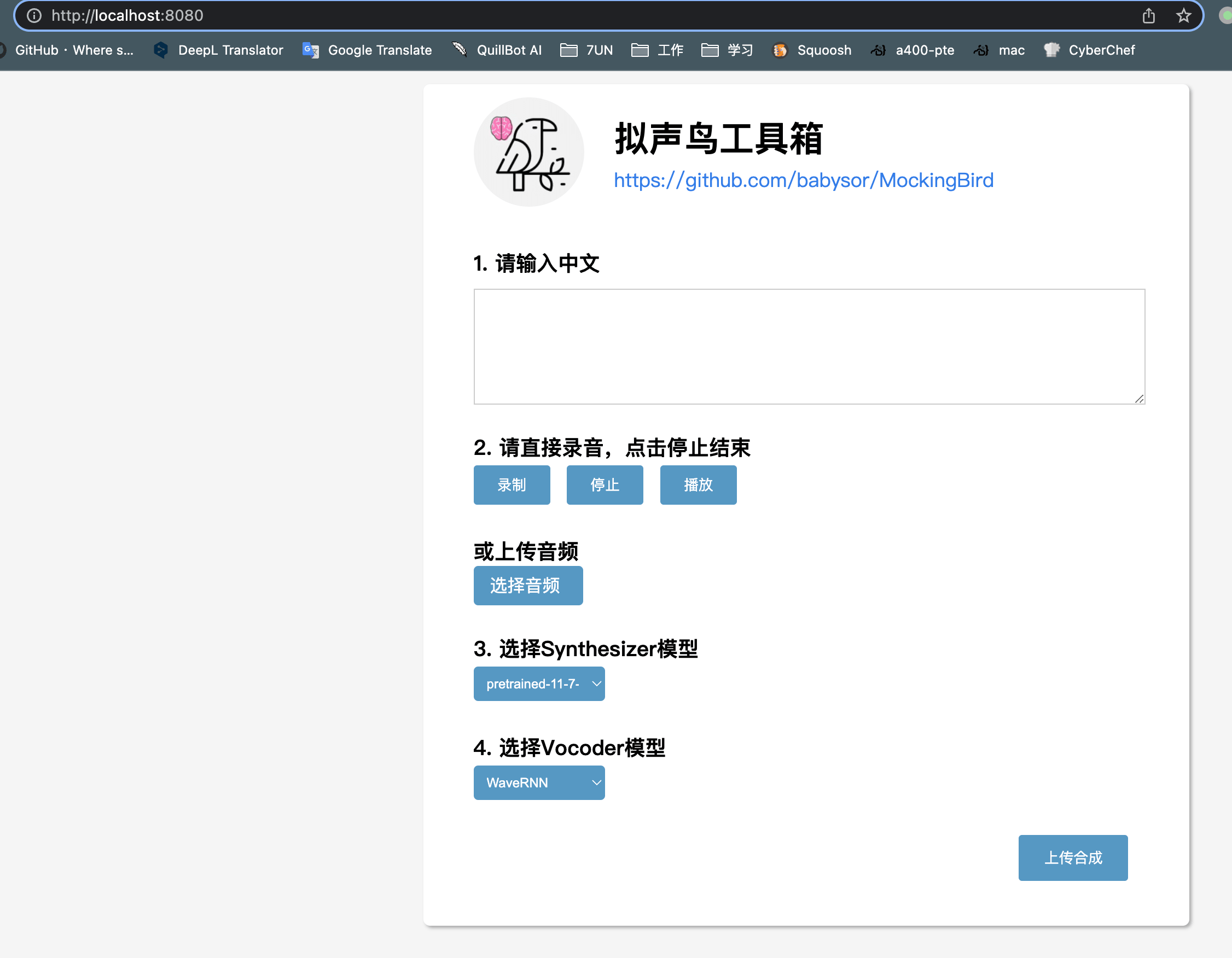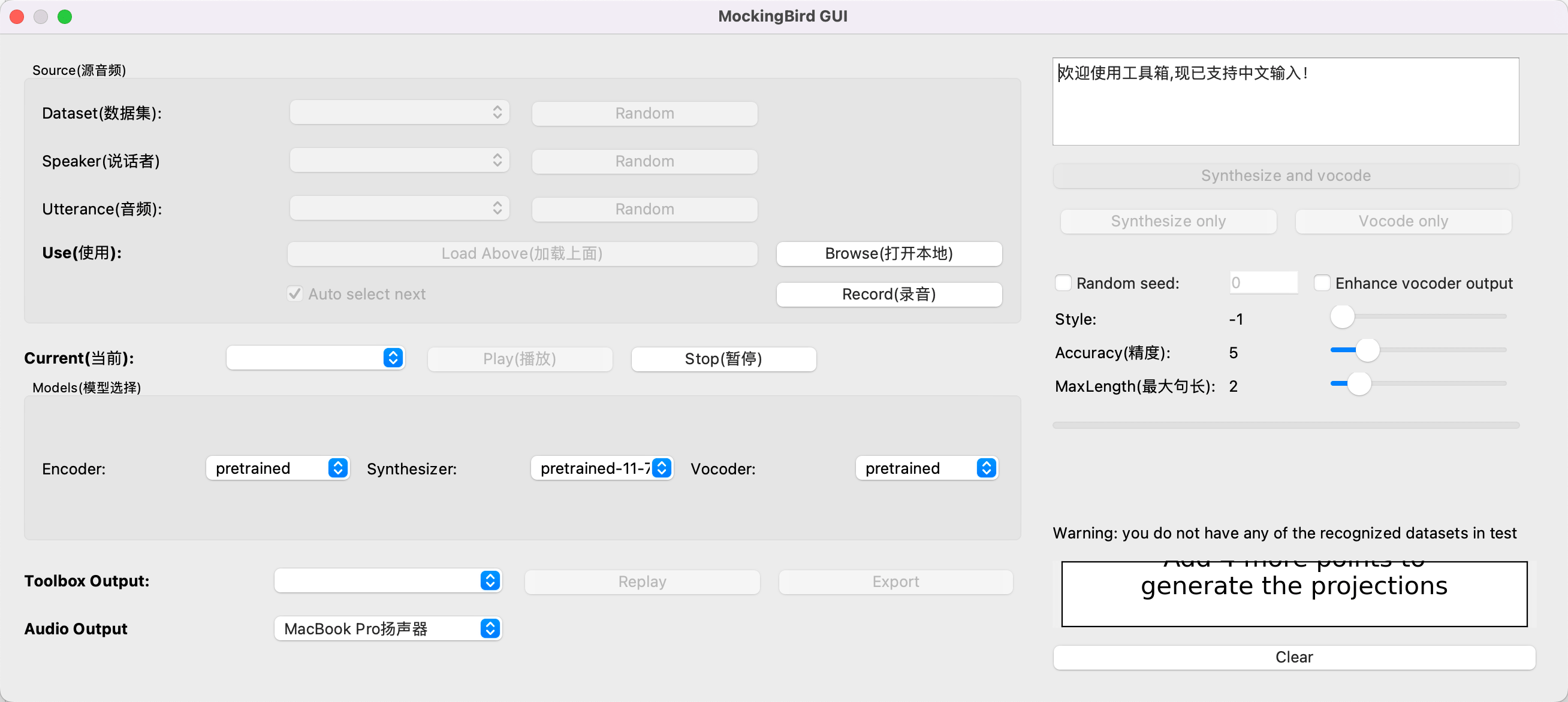这几天看到了很有意思的语音克隆项目 MockingBird,准备搭建环境看看,没想到还挺复杂的,以前没接触过 conda 这些,写个笔记记录下搭建过程
安装 homebrew
这个应该是最基础的了,反正也提一下
1
2
3
|
/bin/bash -c "$(curl -fsSL https://raw.githubusercontent.com/Homebrew/install/HEAD/install.sh)"
echo 'eval "$(/opt/homebrew/bin/brew shellenv)"' >> /Users/f0x/.zprofile
eval "$(/opt/homebrew/bin/brew shellenv)"
|
安装 ffmpeg
安装 libsndfile
1
2
|
brew install libsndfile
brew install portaudio
|
安装 miniforge
1
2
3
4
|
wget https://github.com/conda-forge/miniforge/releases/latest/download/Miniforge3-MacOSX-arm64.sh
mv Miniforge3-MacOSX-arm64.sh ~/
cd
bash Miniforge3-MacOSX-arm64.sh
|
1
2
|
source .zshrc
conda --version # 测试一下conda是否安装完成
|
配置 conda 镜像源
1
2
3
4
5
6
|
conda config --add channels https://mirrors.tuna.tsinghua.edu.cn/anaconda/pkgs/free/
conda config --add channels https://mirrors.tuna.tsinghua.edu.cn/anaconda/pkgs/main/
conda config --add channels https://mirrors.tuna.tsinghua.edu.cn/anaconda/cloud/pytorch/
conda config --add channels https://mirrors.tuna.tsinghua.edu.cn/anaconda/cloud/conda-forge/
conda config --set show_channel_urls yes
conda update --all
|
安装 pyqt5
1
2
3
4
|
conda install qt pyqt
brew install pyqt5
brew link --overwrite pyqt@5
|
用 conda 安装一些 pip 直接装会报错的模块
1
2
3
4
5
6
7
8
9
10
11
12
13
14
15
16
17
|
conda install -c conda-forge pytorch
conda install -c conda-forge python-sounddevice umap-learn inflect unidecode
conda install -c conda-forge llvmlite numpy matplotlib
conda install -c conda-forge librosa
conda install -c conda-forge numpy==1.20
conda install numba==0.53
conda install pypinyin
conda install -c conda-forge python-sounddevice
conda uninstall --force portaudio
conda install -c conda-forge python-sounddevice
cd
cd miniforge3/lib
mv libportaudio.2.dylib libportaudio.2.dylib.bak
brew info portaudio
ln -s /opt/homebrew/Cellar/portaudio/19.7.0/lib/libportaudio.dylib libportaudio.2.dylib
ls -al | grep libport
|
安装依赖模块
1
2
3
4
5
6
7
8
9
|
cd
git clone https://github.com/babysor/MockingBird.git
cd MockingBird
vim requirements.txt
# 进去把 PyQt5 llvmlite umap-learn inflect unidecode numpy 这几个删掉
pip3 install -r requirements.txt # 安装剩下的依赖
pip3 install SoundFile
|
安装 webrtcvad-wheels
1
|
pip3 install webrtcvad-wheels
|
下载预训练模型
这里使用社区提供的模型
下载完后在项目的 synthesizer 下创建个 saved_models 文件夹,把下载的文件放进去
启动Web程序
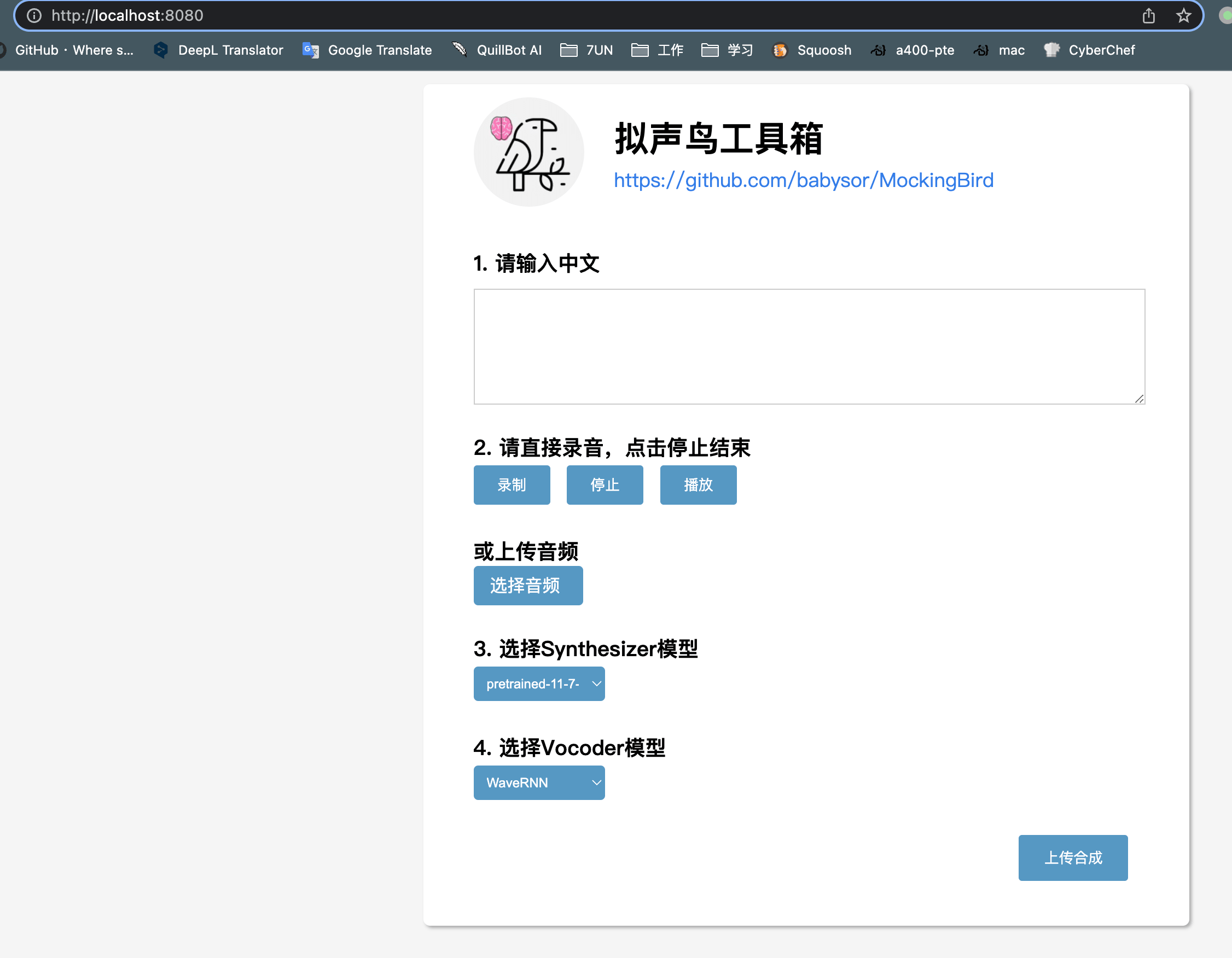
- 如果报错 MemoryError: Cannot allocate write+execute memory for ffi.callback().
1
2
3
|
pip3 uninstall cffi
pip3 uninstall pyopenssl
pip3 install pyopenssl
|
启动工具箱
1
2
|
mkdir test
python3 demo_toolbox.py -d test
|
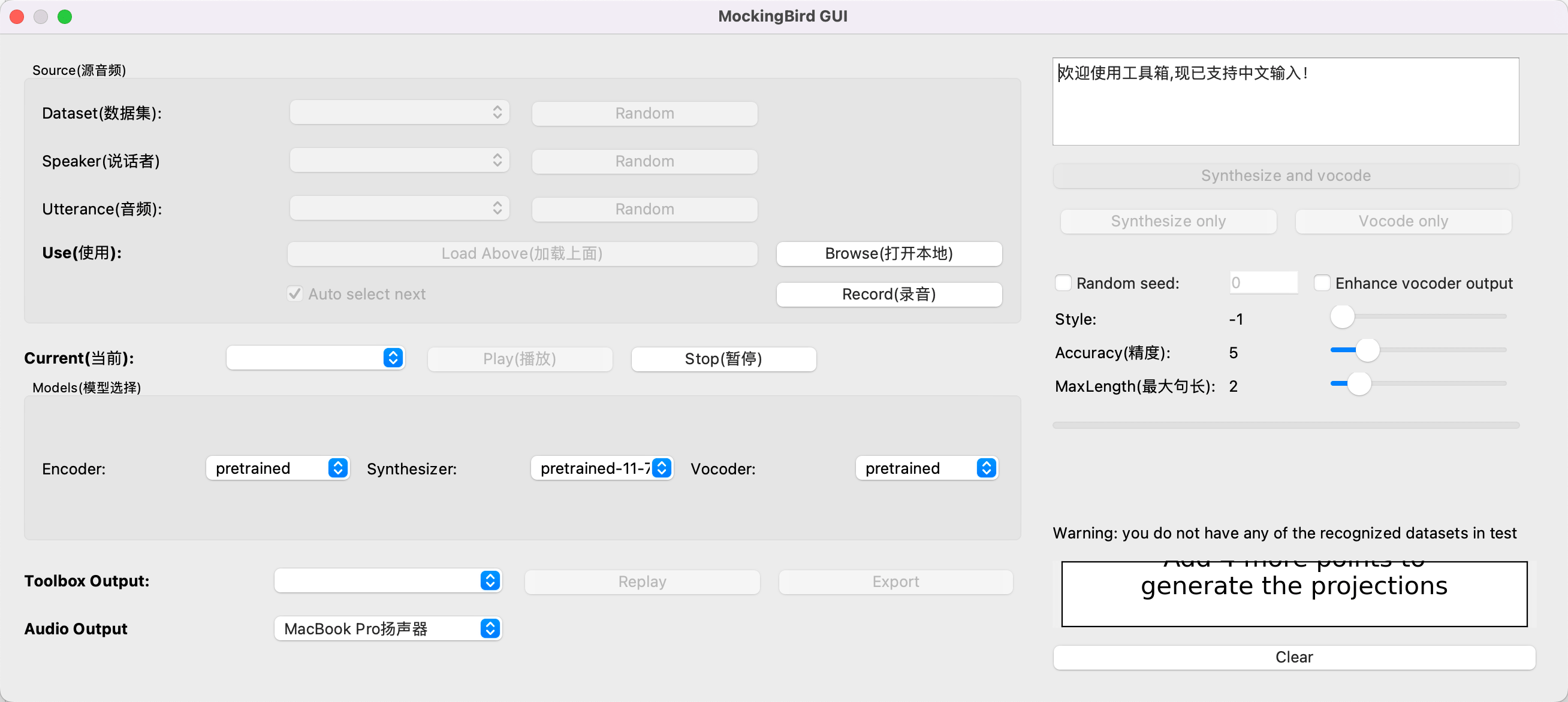
参考